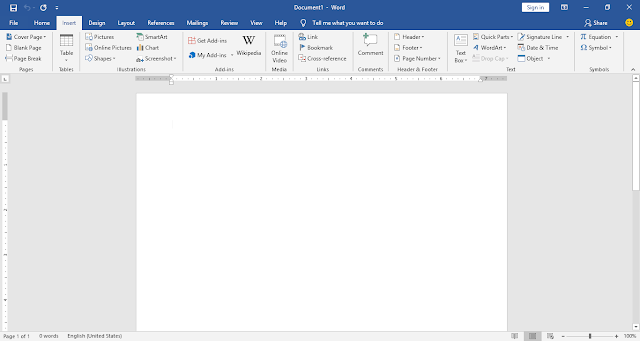Word: Insert File/Path Name into Document Footer or Header
- First of All Open Microsoft Office.
- Then Go to Insert Tab in the Menu Bar and Click on the Insert Tab as shown below:
- Then From the "Header " and "Footer" Tool Bar, Select "Header" or "Footer", and in my case I select the "Header" ( you should select according to your choice and the place where you want to put the File Name and path/address of the document) and Click on the "Edit Header" or "Edit Footer" according to your selection made, and as shown in the below figure:
- Then return to "Insert Tab" Again, and then from text group select "Quick Parts" and then in the "Quick Parts" , click on the "Field" as shown in the Figure:
- And when you click on the Edit Field a dialogue box will open and you Have to look into the File Name in the Categories: and in the format select of your choice, which in my case I selected First Capital, or select None and for Adding Path into the Header or Footer , also checks the Field Option (Add path to File Name) as shown in the figure and click on OK, so that to make changes effect/occur: